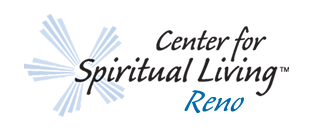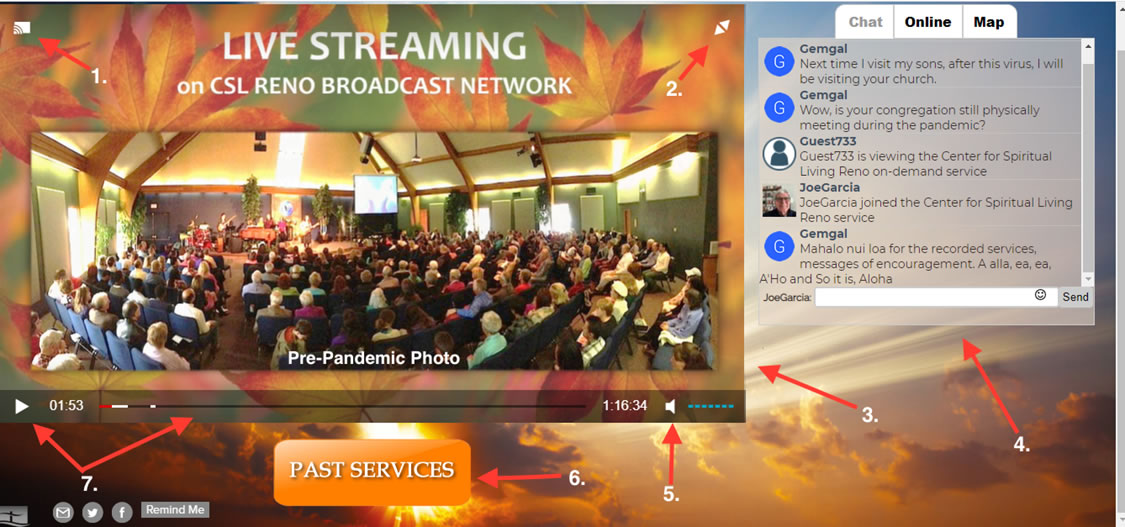BROADCAST SCREEN FEATURES, INFO & TROUBLESHOOTING
1. Cast Broadcast – Allows the viewer to cast the broadcast to their flat screen television if supported.
2. Enlarge Screen – Allows the viewer to switch to a full screen on their phone or computer. The chat feature will be disabled.
3. Broadcast Screen – This is the live streaming broadcast screen.
4. Chat Screen – Real time chat, view online viewers and view who is watching on a world map.
5. Sound – Turns sound on, off and adjusts the volume. By default, sound is automatically turned off (marked with an X) when the viewer initially enters the live broadcast.
6. Past Services – View all the past services in the Media Vault which are posted 1 hour after the end of each live Sunday service stream.
7. Pause, Play, Fast Forward & Rewind – Pause and play the live service broadcast and fast forward and rewind the past services in the media vault.
Viewing Info & Tips
Your Internet Speed – The quality of your live streaming experience relies greatly on your Internet provider’s bandwidth speed (i.e., megabyte per second (mbps)—a download speed of 6-10 mbps is generally quick enough to stream a Sunday service on your phone or laptop and 10-20 mbps will provide a more reliable and faster viewer experience.) Please check the speed of your Internet provider regularly to ensure adequate Internet speed. To check your Internet speed, go to https://www.speedtest.net/
Broadcast Picture, Sound and Assistance
No Sound – Make sure that you have turned on the sound on your phone or computer. By default, the sound is automatically turned off (marked with an X) when the viewer initially enters the live broadcast screen. Un-check the sound (#5) on the broadcast screen.
No Picture – There are variety of factors that could cause a viewer not to see a picture on the broadcast stream. We recommend that you shut down all open programs and restart your computer or phone. Upon starting up or rebooting check your internet speed then reopen the streaming site.
Assistance During and After the Broadcast – Unfortunately, we cannot speak with viewers during the live streaming broadcast, however CSL Reno has Prayer Practitioners and knowledgeable viewers online during the live broadcast in the “Chat Screen” who can assist with most picture and sound issues. If you would like to speak with our Stream Team after the broadcast, you can email us at info@cslrenolive.org or call the Center during business hours at 775.826.0566.